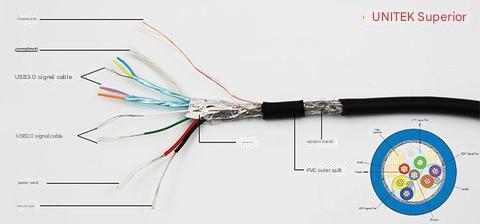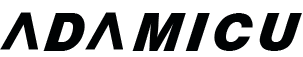Performance characteristics
High-speed data transmission: Using advanced interface standards and full-duplex mode, the theoretical transmission speed can reach 5Gbps, which is about 500MB/s. Compared with the 1.5Mbps, 12Mbps or 480Mbps of USB2.0, it is significantly improved and can ensure a large amount of data. Or efficient and accurate transmission of real-time data.
Stable and reliable: Usually high-quality materials and manufacturing processes are used, such as oxygen-free tinned copper conductors, and the cable outer cover may be made of strong materials such as nylon braid, which can resist mechanical shock and vibration, reduce failure rates, and can operate at – 20°C Stable operation over temperature range to +80°C.
Strong power supply capability: The power supply voltage of the USB3.0 interface is 5V, and the power supply current can reach 900mA, which can provide larger current to meet the power needs of high-power-consuming devices, allowing the connected devices to operate stably without the need for additional power supply.
Broad compatibility: It has broad compatibility and can connect to a variety of devices, such as cameras, sensors, storage devices, printers, etc., and is backward compatible with USB2.0 and USB1.1 devices.
Appearance design
Cable thickness: Since the USB3.0 data cable has 4 more internal wires than USB2.0, the overall cable will be thicker, usually around 4-5mm in diameter.
Interface color: The color of the plastic piece in the middle of the interface is usually blue, while the USB2.0 interface is usually black, but there are also cases where the color distinction of some devices is not standardized.
Interface pins: Taking the Type-A interface as an example, the USB3.0 interface has 5 more pins than USB2.0; the Type-B interface has an extra pin on the top and the number of pins has also increased.
Application scenarios
Storage device connection: Used to connect computers with storage devices such as mobile hard disks and USB flash drives. It can quickly transmit large amounts of data, such as high-definition videos, large files, etc., greatly saving transmission time.
Digital device data transmission: Digital devices such as cameras and camcorders can be connected to the computer to quickly export photos and video materials and improve work efficiency.
External device expansion: Used with a USB3.0 hub or docking station, it can connect multiple USB devices, such as keyboards, mice, printers, scanners, etc., to meet the diverse needs of users in office or home environments.
Precautions for use
Confirm device support: Although USB3.0 cables have downward compatibility, to achieve the high-speed transmission function of USB3.0, devices (such as computer motherboards, storage devices, etc.) need to also support the USB3.0 standard, otherwise they can only be Transfer data at low USB2.0 or USB1.1 speed.
Impact of cable length: Generally speaking, the length of the USB3.0 cable has a certain impact on the transmission speed. A longer cable may cause signal attenuation and affect the transmission performance. It is recommended to choose a shorter cable when high-speed transmission is required. .
Correct plugging and unplugging: When plugging and unplugging USB3.0 cables, pay attention to the correct direction and force to avoid damage to the interface caused by forced plugging and unplugging. At the same time, try to avoid frequent plugging and unplugging to extend the service life of cables and interfaces.