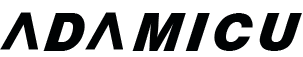Basic Concepts
Definition: USB to 232 serial port cable DR9 female is a cable used to convert the USB interface of a computer to an RS-232 serial port interface, where “DR9 female” refers to a 9-pin D-Sub female connector on the serial port end.
Function: To realize data transmission and communication between modern devices with USB interface and old devices using RS-232 serial communication, such as connecting serial printers, serial cameras, serial GPS and other devices.
Performance Parameters
Electrical characteristics: The electrical characteristics that meet the RS-232 standard can usually convert the level signal of the USB interface to the level signal of the RS-232 standard, such as + 5V~+12V for low level (binary 0), -12V~-5V for high level (binary 1).
Baud rate: Common baud rates include 1200, 2400, 4800, 9600, 19200, 38400, 57600, 115200 (bps), etc., which can be configured according to the communication requirements of the device.
Data format: Generally 10 bits, including 1 start bit, 8 data bits, and 1 stop bit.
Internal wiring method
The wiring of the USB to 232 serial port cable DR9 female is generally cross-connected, that is, the RXD and TXD lines are cross-connected, which is to ensure that data can be correctly transmitted between different devices.
Instructions
Install the driver: Before use, you need to install the appropriate driver. These drivers can be obtained from the supplier’s official website or the Internet.
Connect the device: Insert the USB end of the USB to 232 serial port cable into the USB port of the computer, and connect the DR9 female end to the serial port device.
Configuration parameters: Configure the number of data bits, parity, baud rate, flow control and other parameters according to actual needs to ensure that the communication parameters between the computer and the serial port device are consistent.
Application scenarios
Industrial automation: Used to connect PLC, sensors and other automation equipment to achieve remote monitoring and control.
Medical equipment: Many medical monitoring and diagnostic equipment use serial lines for data output and equipment control. These devices can be connected to the computer through USB to 232 serial line.
Data acquisition system: In the data acquisition and monitoring system, field data can be transmitted to the central database.
Telecommunications equipment: Used to connect telecommunications equipment such as modems and routers for configuration and maintenance.
On-board diagnostics: Automobile diagnostic tools often communicate with the vehicle’s OBD-II interface through serial lines to read vehicle status information.