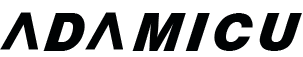The evolution of SCSI standards
SCSI-1: Uses an 8-bit bus and a 25-pin Centronics-style connector. Supports data rates of 4-5MBps and can support up to 7 devices.
SCSI-2: Same as SCSI-1, but uses a 50-pin connector instead of a 25-pin connector, and supports multiple devices. This is what is most commonly meant as plain SCSI. Can support up to 7 devices.
Fast SCSI: Uses an 8-bit bus, but doubles the clock rate to support data rates of 10MBps. Uses a 50-pin connector and can support up to 7 devices.
Wide SCSI or Fast Wide SCSI: Uses a wider cable (168 cable lines to 68 pins) to support 16-bit transfers. Supports data rates of 20MBps and can support up to 15 devices.
8-bit Ultra SCSI-3: Uses an 8-bit bus, and supports data rates of 20MBps.
16-bit Ultra SCSI-3: Uses a 16-bit bus. Supports data rates of 40MBps and can support up to 15 devices. Also called Ultra Wide SCSI.
8-bit Ultra-2 SCSI-3: Uses an 8-bit bus. Supports data rates of 40MBps and can support up to 8 devices.
Wide Ultra-2 SCSI: Uses a 16-bit bus. Supports data rates of 80MBps and can support up to 15 devices.
Ultra3 SCSI: Not a specific protocol, but rather a label that the SCSI Trade Association created to apply to any SCSI technology that combines Ultra2 SCSI with one or more of five new features as defined by the ANSI SCSI-3 Parallel Interface – 3 (SPI-3) specification.
Ultra 160 SCSI:Ultra 160 has become the de facto standard, in place of Ultra 3.
Ultra 320 SCSI:Ultra 320 SCSI: It has a faster (80MHz) bus with a wide (16-bit) data path. As you can tell from the name, 320MBps is the expected top speed of this interface.
Ultra 640 SCSI: Due to the severe cable length limits required to meet the speed. Most manufacturers have skipped over this standard and have chosen to adopt Serial Attached SCSI instead.
Common SCSI connectors
Centronics 50-pin connector:The Centronics 50-pin cable attaches to a parallel port printer,which comes in male and female styles, and gender changers and cable converters are commonly available.
High-density 50-pin connector: The high-density 50-pin connector is used on scanners and Jaz drives.Both ends of the cable are usually 50-pin male to fit the 50-pin female host adapter and external devices.
DB 25-pin connector:Both ends of the cable are usually 25-pin male, while the sockets on the host adapter and external devices are 25-pin female. This cable is almost always an external connector.
High-density 68-pin connector: The high-density 68-pin connector is the SCSI connector of choice for SCSI-3 host adapters and peripherals. There is an internal ribbon cable version that looks very similar to the IDC 50 connector. Many low-end cables have only two or three connectors, allowing for one or two devices to be attached to the cable. Both ends of the external cable are usually 68-pin male, while the sockets on the host adapter and external devices are 68-pin female.
What are SCSI interfaces
SCA 80-pin Micro-Centronics connector: SCA stands for Single Connector Attachment, a type of disk drive connector that includes connection pins for the power cables as well as the data wires. A SCA connector uses an 80-pin plug and socket to connect peripherals. This connector combines power, data channel, and ID configuration for fast installation and removal. SCA makes swapping SCSI hard drives much easier than with traditional SCSI cables, plugs, and sockets.
Serial Attached SCSI SFF 8482: This is a connector with the same form factor as SATA with the addition of a “bump” to key it specifically for SAS. (SATA drives can be plugged into SAS controllers, but SAS drives will not function with a SATA controller; hence, the necessity for the key bump on the connector.)
Serial Attached SCSI SFF 8484:This is a high density connector usually intended to plug into the motherboard, controller, or backplane itself. Cables with this connector on one end usually have four individual SFF 8482 connectors on the other.
Serial Attached SCSI SFF 8470:By some vendors. This is simply a version of the SFF 8484 that’s meant to be used with external (i.e., not located within the case) drives.