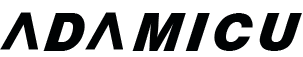The Standard for Connecting Computer Peripherals SCSI Connector is a standard interface that is widely used to connect various computer peripherals such as hard disks, optical drives, scanners and so on. There are two types of SCSI connectors – internal and external. Internal connectors are typically integrated with the motherboard or interface board of the computer while external connectors are detachable devices.

When using SCSI connectors, users need to understand the correct connection methods and precautions. Generally, the first step to properly connect SCSI cables, insert the connector and test the connection is to ensure that the connectors are correctly aligned and the plug is securely inserted. If there are any issues, refer to the specifications of the device and computer or consult with a professional. It’s also essential to note that SCSI is primarily used for connecting optical drives and hard disks..jpg)
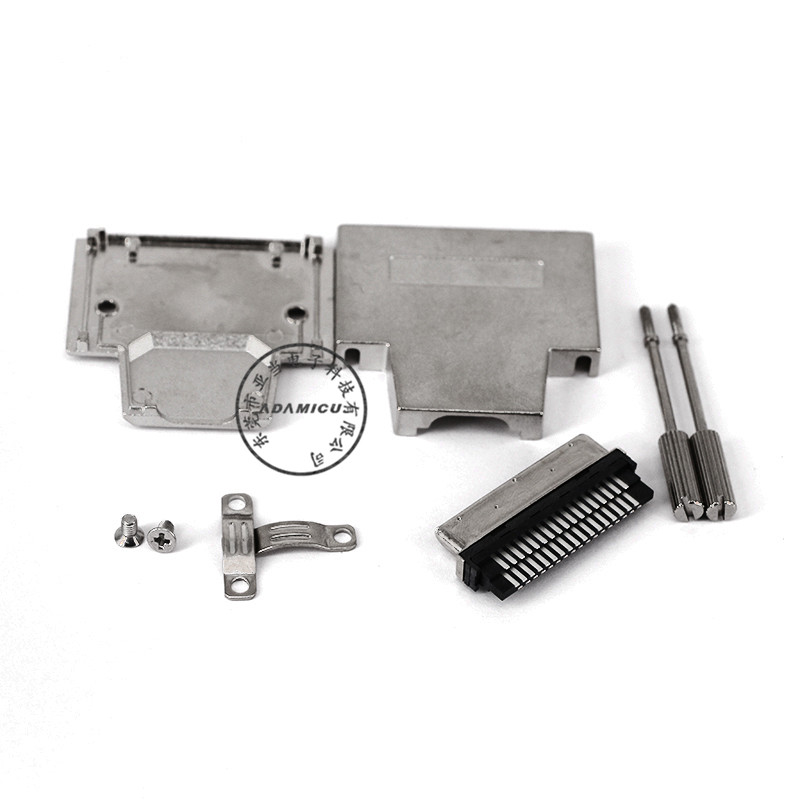
What sets SCSI connectors apart are their features:
- Compatibility: SCSI interfaces support many different types of devices, so you can use one SCSI connector to connect various devices.
- High bandwidth: SCSI interfaces can provide high bandwidth, which makes it possible to transfer data quickly and simultaneously support multiple devices operating at the same time.
- Stability: The data transmission of SCSI interfaces is very stable, which means that during long-term use, SCSI connectors will not experience data loss or other issues.
- Ease of use: SCSI connectors are usually designed simply, so users can easily connect and disconnect devices and can also queue CPU instructions through the SCSI card to improve work efficiency.
In conclusion, SCSI connectors offer advantages like high bandwidth, stable transmission, compatibility, and ease of use, making them the ideal choice for connecting computer peripherals.