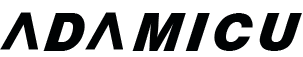RS232 universal serial cable is a standard serial communication protocol cable used for data transmission between computers and peripherals or communication devices. The following is a detailed introduction to it:
RS232 universal serial cable is a standard serial communication protocol cable used for data transmission between computers and peripherals or communication devices. The following is a detailed introduction to it:
1. Interface type:
• DB9: The most common RS232 serial cable interface, with 9 pins. Its pin definition has clear regulations, such as pin 1 for carrier detection (DCD), pin 2 for receiving data (RXD), pin 3 for sending data (TXD), pin 4 for data terminal ready (DTR), pin 5 for signal ground (SG), etc. In industrial applications, in most cases only pins 2, 3, and 5 are used, which are used for receiving data, sending data, and grounding, respectively.
• DB25: This is an early RS232 interface type with 25 pins, but it is less used now. Its function definition is more complex than DB9 and can support more control signals, but due to its large size and inconvenient use, it has gradually been replaced by DB9.
2. Connection method:
• Direct connection: also known as straight-through cable, suitable for connection and communication between devices and computers. The connection method of the straight serial line is to connect pin 2 (receive data) at one end to pin 2 at the other end, pin 3 (send data) to pin 3 at the other end, and pin 5 (signal ground) to pin 5 at the other end. This connection method is mainly used to directly connect the serial port of a computer to the serial port of an external device that needs to communicate data, such as connecting a computer to a tax control machine, digital machine tool, PDA, modem, set-top box, barcode machine, industrial instrumentation and other equipment.
• Cross: Suitable for connection and communication between devices. The connection method of the cross serial line is to connect pin 2 at one end to pin 3 at the other end, pin 3 to pin 2 at the other end, and pin 5 to pin 5 at the other end. For example, when data needs to be transmitted between two computers through the RS232 serial port, a cross serial line is required.
3. Cable characteristics:
• Core material: Copper and other metal materials with good conductivity are usually used as the core to ensure the stability and reliability of data transmission. Some high-quality RS232 serial cables use tinned copper cores, which can effectively prevent the oxidation of the core and further improve the service life of the cable and the signal transmission quality.
• Shielding layer: In order to reduce the impact of external electromagnetic interference on data transmission, RS232 serial cables generally have a shielding layer. Common shielding layers include single-layer shielding and double-layer shielding, and double-layer shielding has better anti-interference performance.
4. Application scenarios:
• Industrial automation: In industrial control systems, it is used to connect PLC (programmable logic controller), sensors, inverters and other automation equipment to achieve data communication and remote monitoring between devices.
• Medical equipment: Many medical monitoring and diagnostic equipment, such as electrocardiographs, blood pressure monitors, blood glucose meters, etc., use RS232 serial lines for data output and equipment control, so that the detected data can be transmitted to computers or other data processing devices for analysis and storage.
• Data acquisition system: In the data acquisition and monitoring system, the RS232 serial line can transmit various data (such as temperature, humidity, pressure, flow, etc.) on site to the central database for real-time monitoring and analysis.
• Telecommunications equipment: used to connect telecommunications equipment such as modems and routers to configure and maintain equipment.
• On-board diagnostics: Automobile diagnostic tools often communicate with the vehicle’s OBD-II interface through the RS232 serial line to read the vehicle’s status information and fault codes for vehicle fault diagnosis and repair.